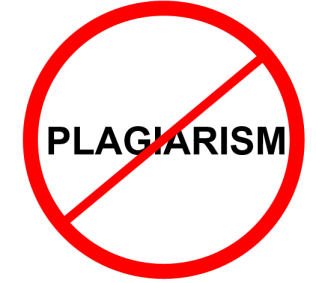Razfaren? Anyone ever heard that name? I hope not, cause that name is already "really me" n I believe no one ever use that name except me, so if your search Google with "razfaren" you will find all the site I ever visit or the site that mine..Hehe
So, for all of you, please don't take my name..Coz it's really important for me, I ever seen in one site there's a bad comment using razfaren nickname, but that's not me! I never do that! What I want to tell you basicly is, please don't use name razfaren anywhere, coz that name are really "belongs to me" compared to my real name that you will know if you search Google with "razfaren"..Hehe
Why razfaren? How the story until I found that name? I'm forgot when exactly, but looks like when I'm junior high school I play Suikoden, that moment I need to give name to the castle and i confused what name should I use. Then I think a colossal name like, so I decide razfaren. Come from words Race I change to Raz, and Maren (my real name) to Faren, if not, it will be a bad name "razmaren" Hoho..So the point is razfaren are race of myself. As the progress, I've changed razfaren to razclick for Pay-Per-Click program n Razfaren Dezhie for my alias name. Dezhie are coming from my girlfriend name Desy. Huf..Looks like I must end the story of why me=razfaren, coz many of my friends ask me about that. Thanks for reading this post!
Artikel ini dalam Bahasa Indonesia:
Razfaren? Ada yang pernah denger ga nama gitu? Gw harap sih ga, soalnya tuh nama emang udah "gw banget" n gw yakin belom ada orang yang make nama tu kecuali gw, makanya kalo lw search di Google "razfaren" pasti bakal muncul semua situs yang pernah gw kunjungin ataupun punya gw..Hehe..
Jadi buat lw semua, jangan ada yang ngambil nama gw ya..Soalnya penting banget buat gw, gw pernah liat di salah satu situs ada yang komentar ga enak pake nama razfaren, padahal bukan gw..Huh..Ada aja sih! Pokoknya, buat lw semua yang udah baca atau belom blog ini, tolong jangan pake nama razfaren di manapun, karena tuh nama dah "belongs to me" dibanding nama asli gw yang pasti lw bisa tau setelah ngelakuin search "razfaren" di Google. Hehe..
Kenapa razfaren? Gimana sejarahnya gw nemuin tuh nama? Gw lupa sih tepatnya, tapi kayanya waktu gw SMP, gw maen Suikoden berapa lupa, terus saat itu diminta namain istana, gw bingung pake nama apa. Teruz gw mikirin nama yang agak kolosal gitu, akhirna gw putusin razfaren. Berasal dari kata Ras gw ubah ke Raz, terus kalo Maren (nama asli gw) gw ubah aja jadi Faren, kan ga enak kalo jadinya "razmaren" Hoho..Jadi intinya razfaren tuh yah ras dari diri gw sendiri. Dalam perkembangannya, razfaren gw ubah jadi razclick untuk program Pay-Per-Click n Razfaren Dezhie untuk ngisi nama samaran gw. Dezhie sendiri berasal dari nama cewe gw Desy. Huf..Sekian deh cerita buat yang pengen tau kenapa gw=razfaren, soalnya banyak temen gw yang nanyain teruz. Thanks buat yang udah baca!
All article in this blog can be copied to your site/blog, but you put my links http://razfaren.blogspot.com as your post source, Thanks! If you want to exchange link, link me and put a comment, I'll link back you as soon as possible!